Secure VBA for Microsoft Excel and Word
"Protect your modules and VBA project and make them unviewable."
Description of Software
This small application can make the VBA modules and projects unviewable. Maximum 80 dummy modules are added in the VBA project during protection when binary format option are selected (most secure) to make it more difficult to crack. It is compatible with Microsoft Excel and Word files. Supported file extensions are: xls, xlsm, xlam, xltm, xlsb, xlt, doc, docm, dot, and dotm.
Why you need this? Here are few reasons that this application is necessary to protect your VBA source codes.
1. A password in not enough, a lot of free online tutorials are available to break the VBA password.
2. Reduce piracy of your VBA enable documents, spreadsheets and add-ins.
3. Protect time and money investment you made to write these VBA
4. Protect your code and intellectual property from hackers, crackers or competitors.
5. Hide your secret algorithms
IMPORTANT: The vba code should not contain anything related to modifying/editing the modules or macros inside (i.e. VBProj.VBComponents.Remove or .CodeModule.DeleteLines) otherwise it will not work. It is advisable to check if the code still works by just using a normal password protection, if not, then SecureVBA definitely cannot protect the vba.
Here's the user friendly interface of SecureVBA.

License key can be deactivated and can be used to another computer.
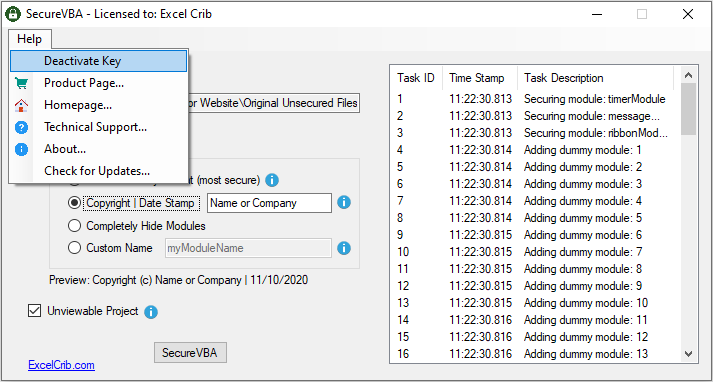
Release Notes:
20201110 - Version 3.1.0.0 - Increased protection level when binary or date stamp option are selected, it will add maximum of 80 dummy modules in the VBA project. Another layer of security added when protecting xlam add-in files.
20201012 - Version 3.0.0.0 - Fixed bug when protecting modules with similar prefix name which are causing corruption of VBA. Added log window in UI. Added custom name in making unviewable modules.
20200929 - Version 2.1.1.1 - Added option to check new version. Confirmation code after deactivation are now written in a text file.
20200812 - Version 2.1.0.0 - Added option to transfer activation by deactivating the key which can be initiated by the user.
20200511 - Version 2.0.0.0 - Added feature to hide modules from GUI
20200416 - Version 1.1.0.0 - Initial release
We guarantee that our software/plugin is virus-free, trojan-free, does not obtain user data and does not upload user information. If you have encountered a warning from the Antivirus software, we recommend you to send the file to your Antivirus software provider for malware analysis. They should be able to confirm that the detection is incorrect and issue an update to clear the detection.
LIFETIME FREE UPDATES AND UPGRADES. License key is transferrable and can be initiated by the user.
Instant license delivery.
SecureVBA is compatible with Windows operating system ONLY.
Download the sample files before placing an order.
Instant license delivery.
SecureVBA is compatible with Windows operating system ONLY.
Download the sample files before placing an order.
See how it works from the following video.
Microsoft® Office Excel® and Word® are registered trademarks of Microsoft Corporation.
About Us
Excelcrib was founded in November 2017 by a Microsoft® Office Excel® (MS Excel) enthusiast with background in engineering. He's been using MS Excel for more than 15 years in practice with specialty in VBA.
Contact Us
Follow Us
© Copyright 2025 Excelcrib | Privacy Policy